Git Log to the Rescue
Using Git Log
git log —stat
If you’d like to see the number of changes in each file, add the –stat option.
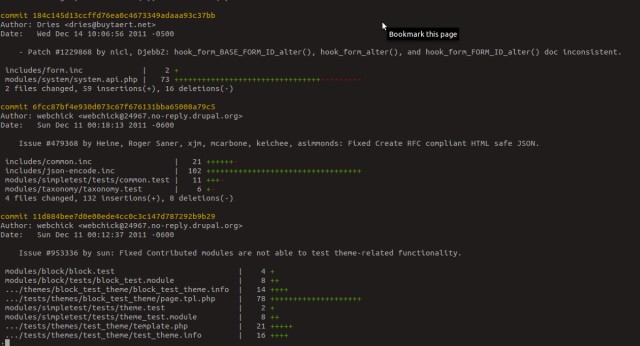
git log —since=“3 weeks ago” —until=“yesterday”
Git log also provides an intuitive way to provide a date range, with —since and —until options.
git log -p
With the -p option, git log will show patches of each of the commits.

git log —graph
Git log with the —graph option prints a graph along the left edge to show branches of the repository.
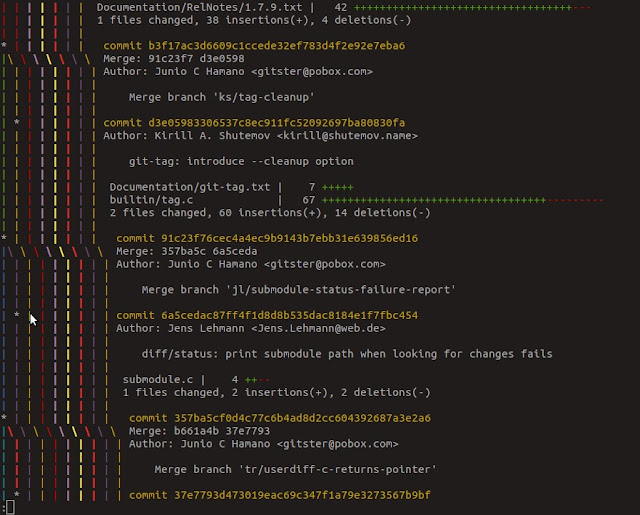
The full command for the graph screenshot above is:
git log --graph --stat --pretty=shortThe repository used in the graph example is the git repository itself. You can clone it here:
git clone git://github.com/gitster/git.gitThe repository used for the first two examples are from Drupal. You can also clone drupal:
git clone --branch 7.x http://git.drupal.org/project/drupal.git